Improved Processes
Tools To Track And Schedule
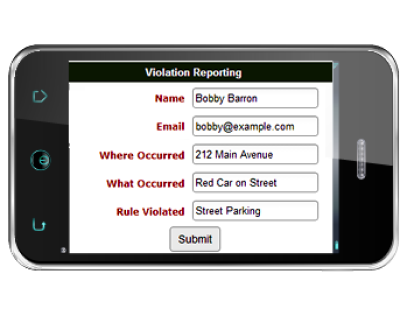
An administrator can create and modify custom forms that can be used for any purpose. Each form can have up to 40 questions, based on 9 field types, and attachments. Field types give the option to create small boxes, large boxes, selectable lists, date pickers and more. Sections dividers and paragraphs help organize the form layout and provide an area to enter text that explains to the visitor items they need to know when filling out the form. Email notifications are automatically sent when a form is submitted.
Intuitive Online Ticket System
Custom Forms Got Even Better

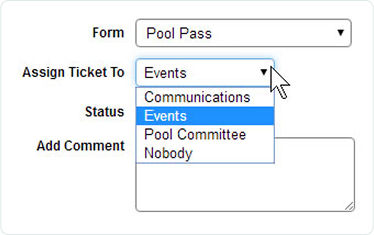
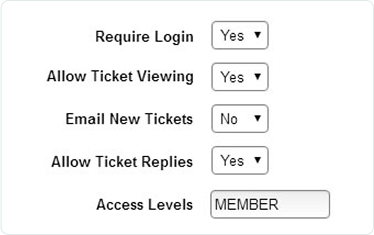
Each event posted on the website can optionally have the ability for members to RSVP if the are attending an event. Custom questions can also be asked to gather information such as preferences or what the member is bringing to the event. Registration can be automatically closed based on a specific date and/or the number of attendees. The website automatically keeps a running total of the number of registrations and the number of people attending. The attendee list can also be shared on the website for other members to view. If your event has a fee, online and manual payments can be enabled which automatically update the registration as paid.
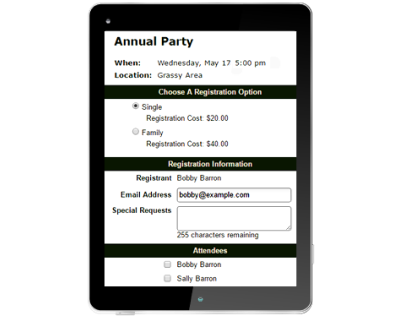
Reserve Amenities
No More Phone Tag To Check Availability
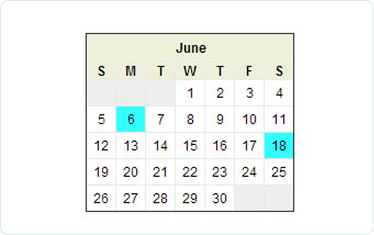
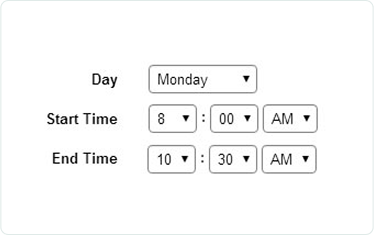
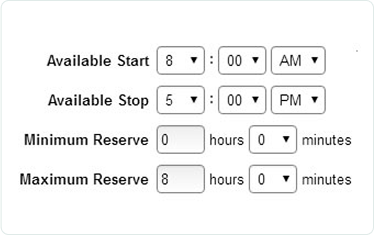
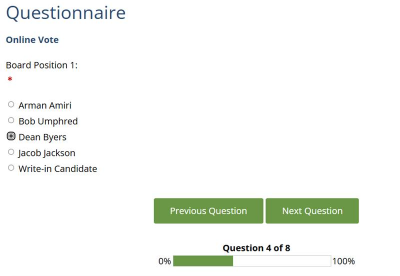
It’s easy to get insight into your members’ opinions and wants. Create questions that contain text, photos and links. Each question has many response types to choose from such as a selectable list, ratings or free text boxes. This helps ensure you get the type of response you are needing. Members see a progress bar as they go through each of the questions in the survey. Controls are in place to prevent members from voting twice. Results are automatically tallied and can be shared with members on the website.

