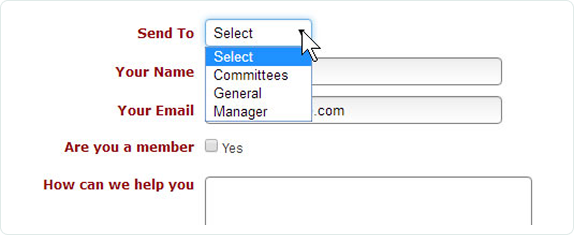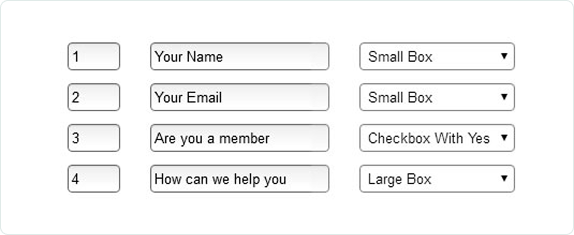Communication
Communication Brings Your Community Together
Send Mass Emails
Get Your Message To Your Members
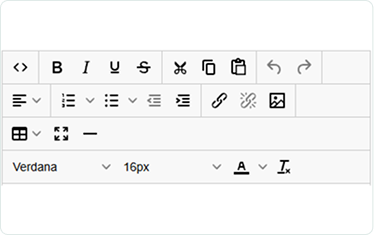
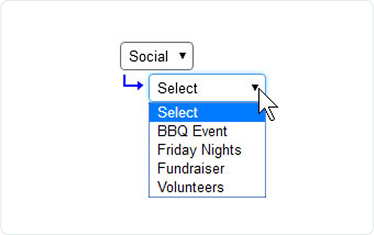
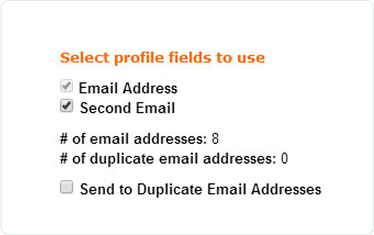
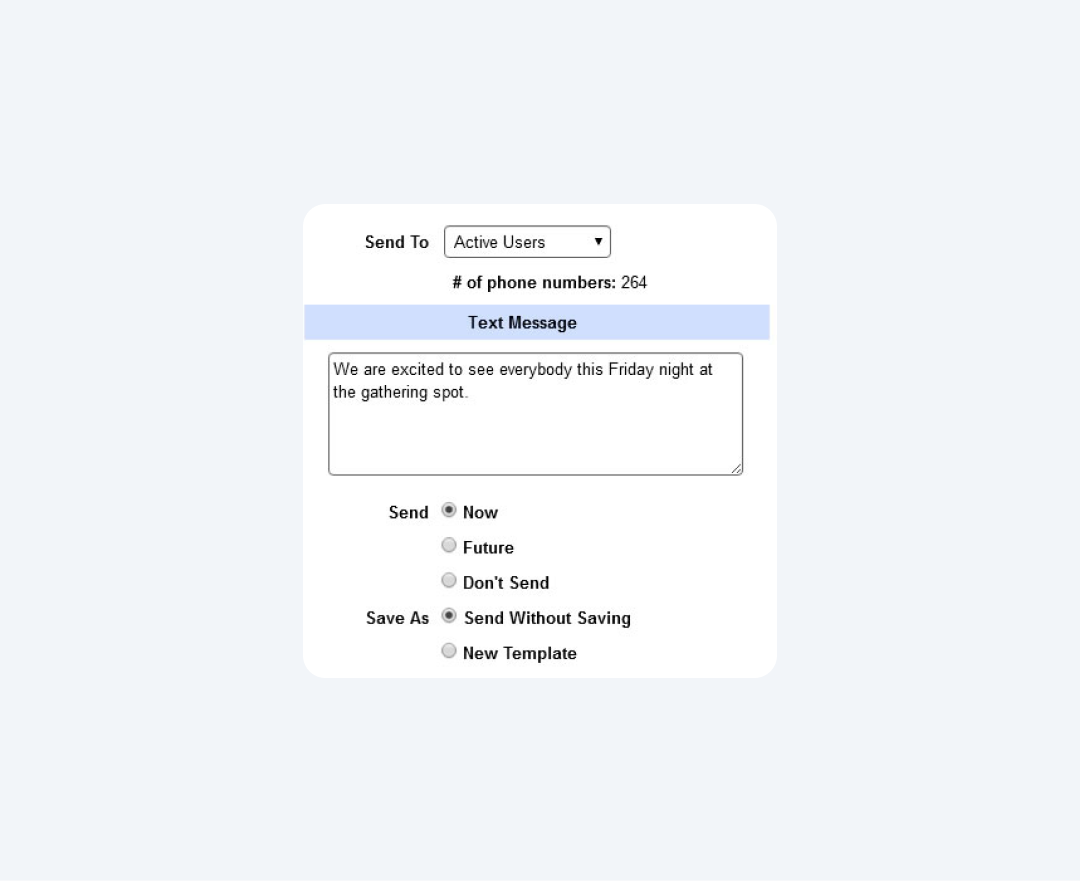
Mass text messages can be sent to all or selected members. Scheduling allows for messages to be sent immediately or at a future date and time. The website also maintains a history of text messages sent, the phone number they were sent to and a status.
New Articles
Announcements At Members’ Fingertips
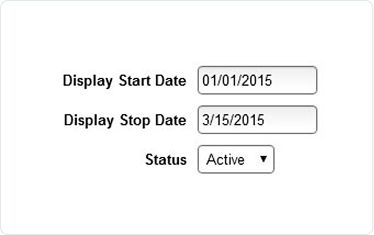
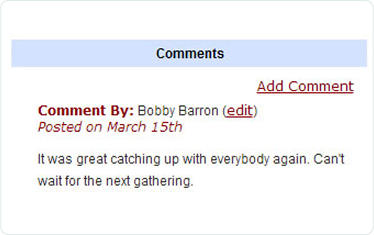
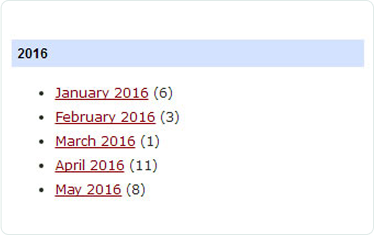
If your organization does not have a lot of events, the upcoming events list is perfect for you. Events are displayed in a chronological date ordered list. This allows members to see what events are coming up with out having to click through months. Once the date passes, the event is automatically removed from the website. Event details can include formatted text, links and photos. An administrator can also allow members to submit events, which then go through an approval process.

Monthly Calendar
Unlimited Categories | Organize Events Of All Types
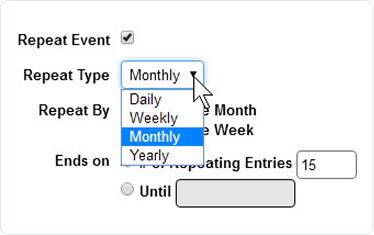
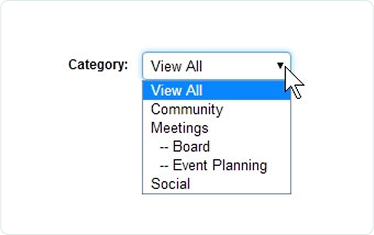

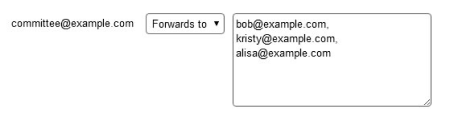
Keep business and personal separate with your own email addresses. Email accounts can either be forwarded to other email addresses or connected to directly with webmail or email software.
Contact Us Form
Centralize All Communication Without Revealing Email Addresses