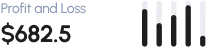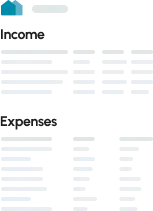Enjoy convenient online invoicing and payment options, and fewer late payments
Get started
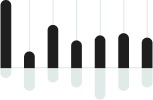

No more time-consuming individual invoices. Bulk invoicing lets you mass-produce invoices, and emails are sent to alert members.
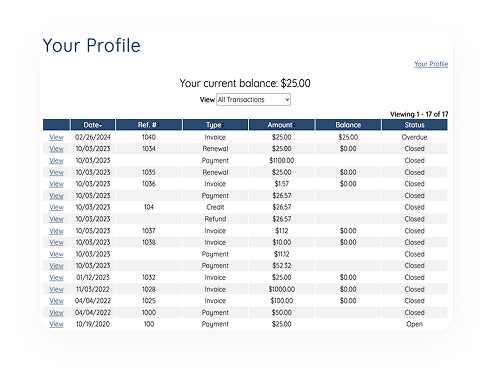
On your members-only website page, a member can view their current account balance and a link to pay their open invoices.
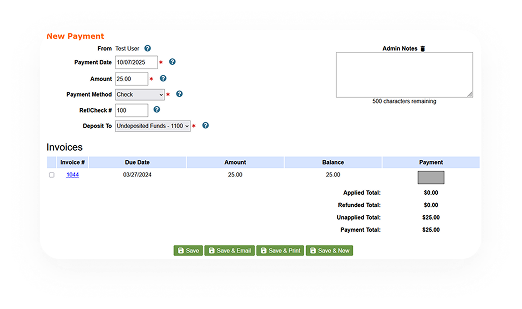
Checks can be placed into the Undeposited Funds account to properly account for money that has not yet been deposited into a bank account.
Increase visibility with an HOA website

Can we send out bulk invoices or only one by one
Yes! You can send bulk invoices to the entire community with just a few clicks. You can also use our filters feature to create groups for invoicing purposes. Our goal with invoicing is to make it as simple as possible.
Can people still pay by check?
Yes, people can still pay by check as well as online.
How long does it take to process online payments?
Online payments are processed automatically through our payment provider’s website. These payments are also immediately recorded in the administrative side of your website without the need for administrator involvement.
Do homeowners have a portal to see their account history?
Yes, through the members-only portal, homeowners can see their account history.
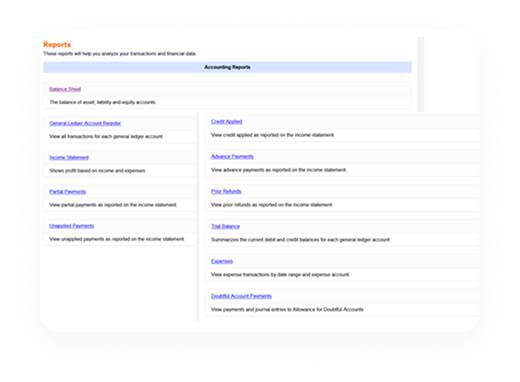
Automate repetitive accounting tasks with online accounting tools and access financial documents all in one platform for better organization.
Accounting
Quick search transactions
Find any transaction quickly with member/property name, amount, date range, status, reference number and transaction type.
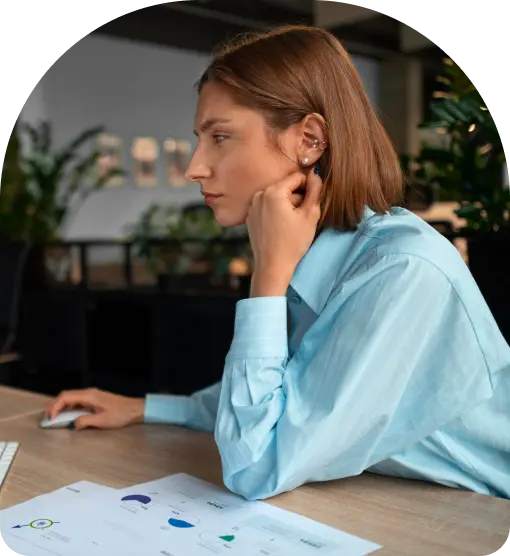
How are invoices created?
The website automatically creates an invoice when a member registers or renews their membership. An administrator can also manually add an invoice and create bulk invoices for all or selected members.
How are online payments handled?
When a payment is made online, the payment is automatically matched to the member’s open invoices. With our automation, there’s no need to deal with posting online payments. A payment that was made online can also be refunded to the member’s credit card, which automatically records the accounting entry.
How are expenses recorded?
You can keep track of your organization’s spending by creating custom expense accounts. Each account is a category to help organize each type of expense. These expense accounts appear on financial reports so that you can get a better picture of your organization’s financial position and historical spending trends. Whether you pay with a check or credit card, the expense entry captures this information and an automatic accounting entry is made to the appropriate account’s balance.
Do we need to have accounting knowledge?
No. There’s no need to be an accountant. We have created a solution that does the accounting for you. Accounting entries are automatically created based on day-to-day transactions entered on the website. These transactions feed important financial reports that help you analyze your financial health. Manual accounting entries can also be created to move money between accounts.
How does the accounting feature on our website help members?
Members enjoy the convenience of viewing their invoices and payments they have made through your website. Members can also easily make payments online and directly through your website. Even better, these transactions automatically create accounting entries and update your financial reports. No more external links and separate logins to third party payment providers. No more dealing with interfaces and exporting data as you try to keep systems in sync. We specifically developed features that allow us to automate your tasks that matter most.
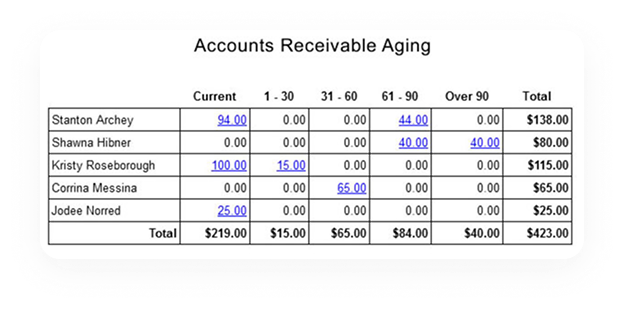
Download 30, 60, and 90+ day financial reports and summary statements the moment you need them and distribute them online, saving you print and mailing costs.
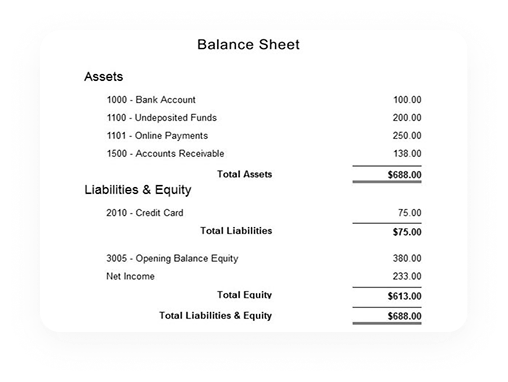
Your Income Statement automatically adjusts to reflect applied and unapplied credit memos.
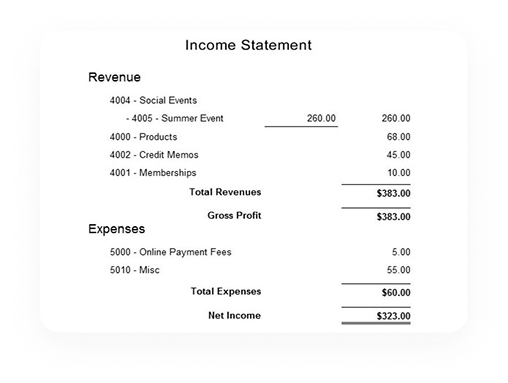
Easily identify your HOA’s present and forecasted profits based on income and expenses.
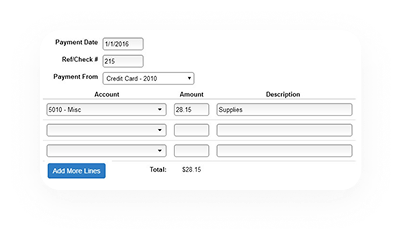
Administrator(s) can enter comments about each expense as helpful reminders, which are only viewable by them.
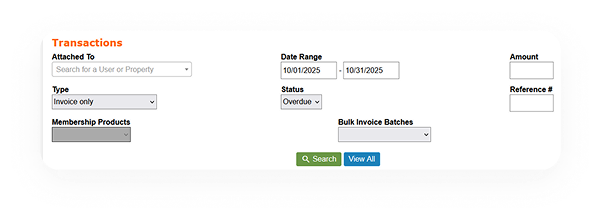
Identify unpaid invoices and how long they’ve been outstanding.
What kind of reports can we produce?
You can produce all commonly used financial reports such as general ledger detail, balance sheet, income statement and accounts receivable aging.
Will I be able to see and account for unapplied credit memos?
Yes. Your Income Statement automatically adjusts to reflect applied and unapplied credit memos.
Can we give read-only access to certain owners and board members?
Yes. The Administrator can run the report, make it a locked PDF format and then share with whomever needs to see it.
Can we share the reports with the entire HOA?
Yes, you can share reports with your entire HOA.

Reconciliation using online tools through your website is fast and accurate.
Can HOA Sites tools help us track cash flow?
Yes. You can use our tools to check that your cash balance matches your transactions and bank statements.
Can I choose the accounting period I want to reconcile?
Yes, you can choose any period you want to reconcile for any general ledger account.
How does your reconciliation tool help me balance my accounts?
Only transactions that are unreconciled will be displayed. This helps you mark correct transactions until your account is balanced.
How does this tool help avoid accounting errors?
Because a reconciled transaction is a confirmation that a transaction is correct, reconciled transactions are locked to prevent changes that would impact an account balance. This ensures the prior months’ books are not accidentally changed after they are finalized.
What if it’s taking a long time to sort out a transaction?
You can save the reconciliation process at any point after you begin and then resume at a later date.