The best HOA website software
If you think an HOA website is just a digital bulletin board, it’s time to rethink its potential.
HOA website platforms have evolved quite a bit, and have become a staple for self-managed communities and HOA managers alike. Not only are they easier for owners and residents to navigate, but they also help to streamline operations and reduce owner complaints.
Keep reading to find out how.
Table of contents
- Website versus website software
- Best HOA software
- Key considerations for choosing HOA website software
Website versus website software
Is there a difference between an HOA website and HOA website software? Absolutely. A website’s primary purpose is to present information, while a software application (or web application) is designed for user interaction and to perform specific tasks.
So, you could use software to build a website, enable payments or submit forms through the website.
If an HOA site is mostly static (users can only read information), then it qualifies as a website. But if they can do things while on the site, then it may qualify as website software.
Below, we’ll explore some of the top HOA website software options available to you.
The best HOA website software
| Platform | Key Features | Best For |
| HOA Sites | Customizable templates, resident portal, customer support | Small to mid-sized HOAs |
| Condo Control | Communications, violation management, exceptional customer support | Mid-sized to large HOAs, mixed communities |
| TownSq | Strong website builder, resident directory, secure messaging | Strong community engagement/communication |
| HOA Central | Record keeping, communication, tools for every role | HOAs that want straightforward management tools |
| HOA Start | User friendly, large collection of features, affordable | New/growing communities |
| HOA Express | Very affordable, website builder, document management | Budget-conscious associations |
| EasyHOA | Unlimited messaging (email/text), payments, customer support | Small HOAs with limited resources |
HOA Sites
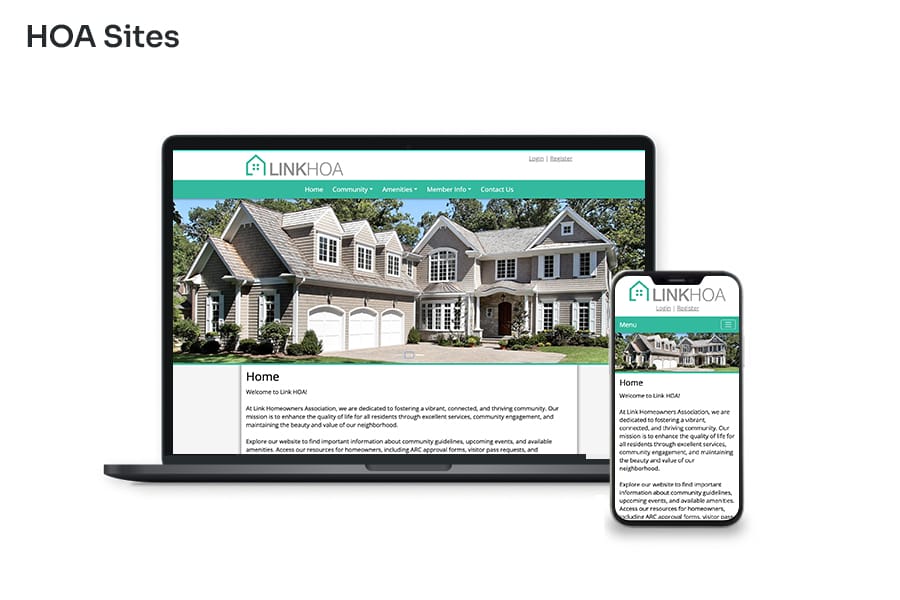
Strengths: Customizable website templates made specifically for HOAs. HOAs have control of their own sites, but help is always available if needed.
Best for: Smaller to mid-sized HOAs that need clean, affordable website software without overwhelming features.
Top features: Simple setup, secure resident portal, accounting.
HOA Sites caters exclusively to HOA communities. Associations love HOA Sites because it creates custom website templates that are very easy to maintain.
That means every community gets a site that reflects their brand and personality, but admins don’t have to deal with complicated code or functionalities when adding copy or images.
In addition to the professional website, HOAs can choose from a large variety of integrated software apps, including accounting, reporting, document storage and retrieval, event registration, maintenance requests, and more.
HOA Sites offers a website software that is affordable, simple and effective.
Condo Control
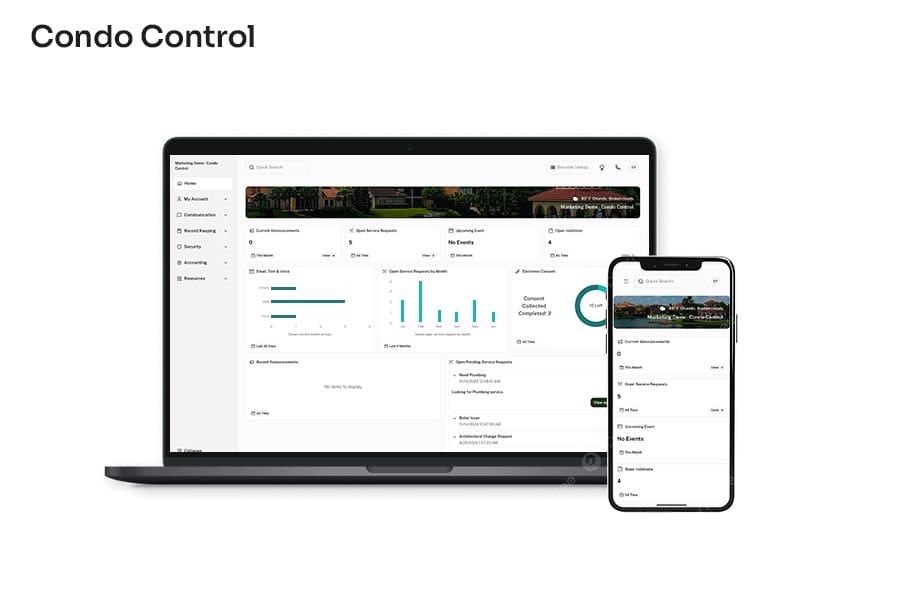
Strengths: All-in-one platform. Solutions for management, residents and boards. Excels in improving HOA operations.
Best for: Mid-sized to large, or mixed-use communities that need full community management tools beyond a website.
Top features: Communications, violation management, exceptional customer support.
Don’t let the name fool you; Condo Control is the perfect HOA website software solution for HOAs of all sizes. Yes, you can get a custom website for your community. But there’s so much more to this software.
Residents and owners log in to their own secure accounts from the website, allowing them to submit and check the status of maintenance requests, purchase things like guest passes for the pool, review rules, and participate in virtual meetings. They can even use the convenient mobile app to stay connected on the go.
Boards and managers can automate and standardize many manual tasks, including approving requests, managing vendors, organizing documents, updating the community and handling proactive maintenance.
TownSq
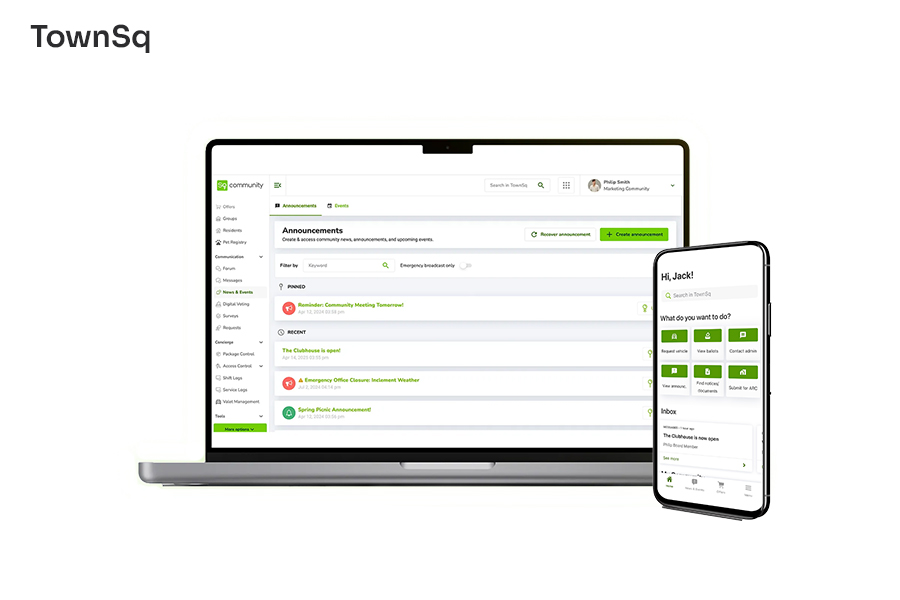
Strengths: User-friendly interface geared toward improving community engagement. Secure messaging and resident directories.
Best for: HOAs that want a strong communication tool to keep members connected.
Top features: Modern, mobile-friendly design, digital voting.
TownSq’s HOA software can help any community build a website, streamline work processes, and improve communication.
With user-friendly templates, unique subdomains, and multiple themes, fonts, and colors to choose from, you can build a website in as little as 30 minutes – no coding or previous experience necessary.
TownSq also delivers features that make life easier for residents and staff. Members can receive personal replies, stay up to date on what’s going on, and even find services for their pets.
Our robust portfolio of digital solutions simplifies association communications through web and mobile applications and premium professional services. The attractive mobile app makes it even easier for residents to stay connected.
HOA Central
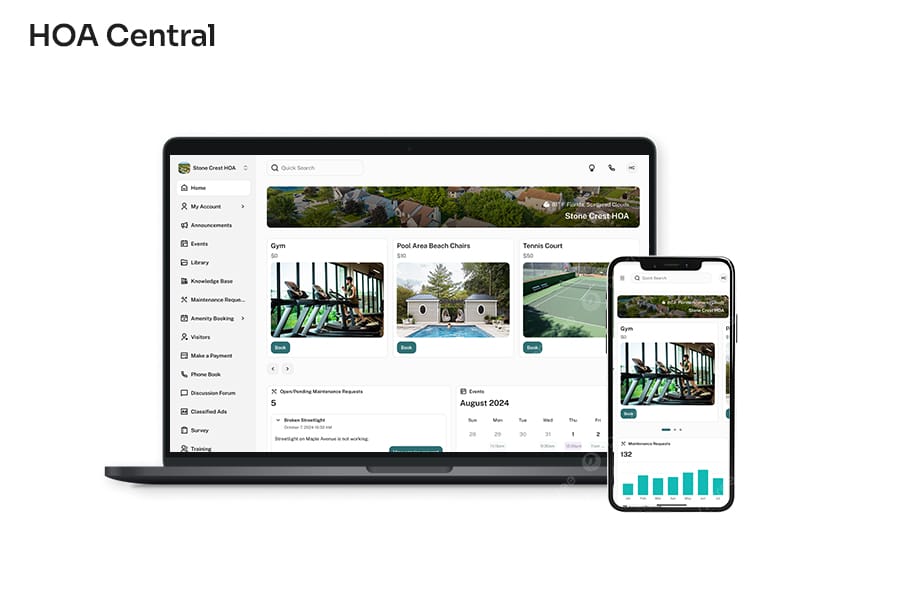
Strengths: Designed specifically for HOAs. Dynamic; serves the needs of self-managed communities and management companies.
Best for: HOAs seeking straightforward management tools with strong resident communication features and integration options.
Top features: Record management, communications, violations.
Both large and self-managed HOAs will be pleased with HOA Central. This forward-thinking software system makes it possible to successfully manage a community for a reasonable price.
The team at HOA Central will design a website for you. Rest assured that they are responsive across mobile, desktop, and all other devices.
HOA Central ensures workflows are fast and efficient for everyone. For example, board members can approve architectural change requests asynchronously using the HOA Central web app or mobile app.
Managers can also log violations from their phones as they complete site checks. Plus, a digital paper trail of every action makes it easy to maintain accurate records.
HOA Start
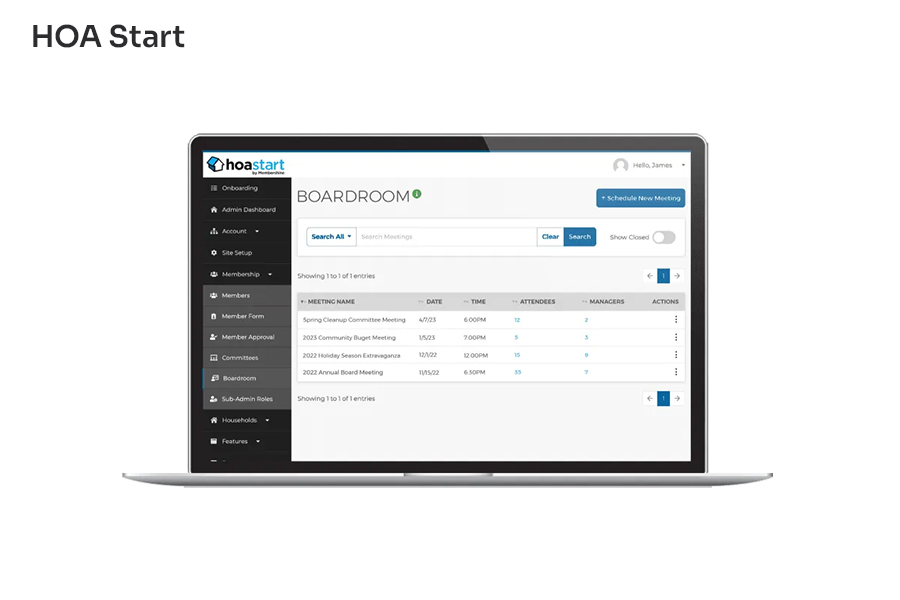
Strengths: Very user friendly. Affordable. Large collection of features.
Best for: New or mid-sized communities that want an easy-to-scale solution.
Top features: Niche communication offerings, private chat, unlimited web pages.
HOA Start is flexible and thoughtful. It offers a few cool features that most other website software providers don’t have. The communication tools are comprehensive, and they are what users like most about this software.
HOA Start gives communities the option to build their own websites, or use “White-Glove Concierge” for a hands-off approach.
Features include a space just for board members, the ability to create and apply tags to form groups, and free text messaging for all packages.
A free trial is available (no contract or credit card required). Finally, while HOA Start has a fantastic mobile app, it is only included in the top-tier package.
HOA Express
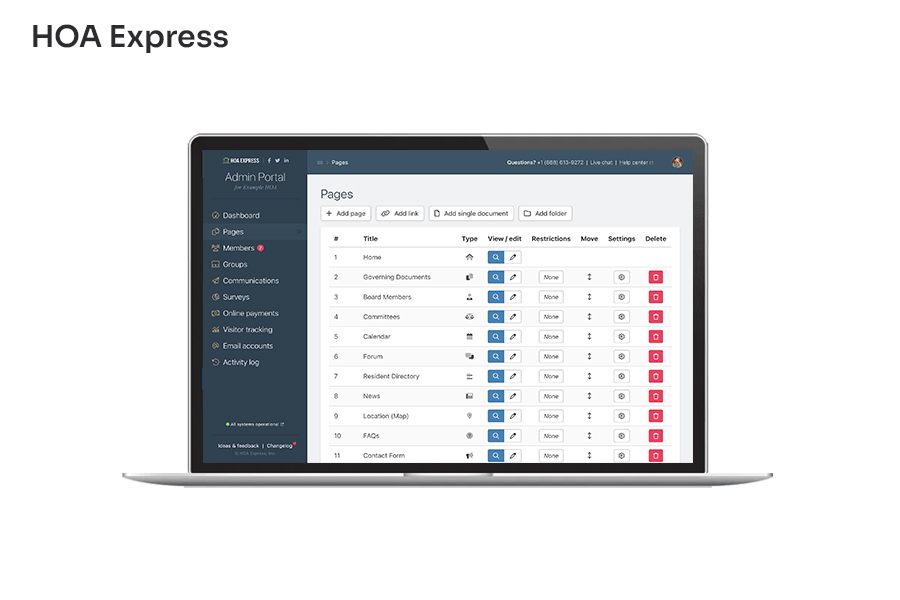
Strengths: Very affordable. Accommodating to small HOAs. Responsive customer support.
Best for: Budget-conscious HOAs that want basic functionality.
Top features: Website builder, document management, member database.
HOA Express makes it possible for any HOA to have a website. Its website builder aims to make running a community easier.
While features are limited, HOA Express offers a completely free package. But to get a website without ads, you will need to pay a very modest subscription fee.
HOAs can still collect payments from owners, send emails, and maintain event calendars using HOA Express.
EasyHOA
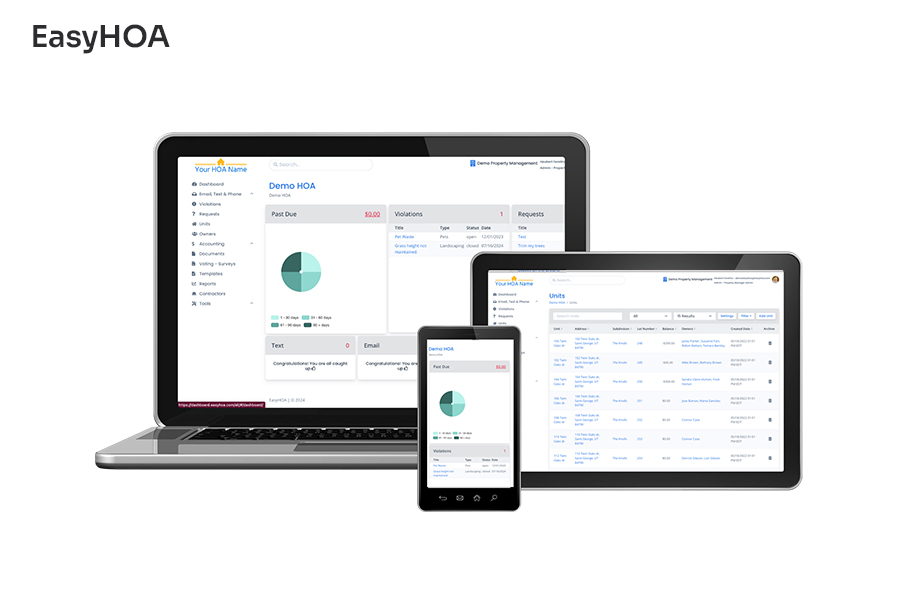
Strengths: Friendly customer support. Built-in payment handling. Multiple communication options.
Best for: Small HOAs with limited resources.
Top features: Simple, unlimited texts, good value for money.
EasyHOA strives to help self-managed HOAs work smarter, not harder. This website software comes with all of the essentials, including unlimited messaging, online payments and maintenance tracking. Custom websites are included with all packages.
Pricing is based on size, and there are no extra fees for upgrades or support.
EasyHOA customers highlight the excellent customer support and ease of use.
Key considerations for choosing HOA website software
Like most products, your top choice will be influenced by what your HOA needs, the size of the community, and your budget. However, boards should evaluate:
- Ease of use: Can non-technical members master the essentials? Even the best software is unhelpful if no one is using it.
- Features: Are you looking for help with a few specific tasks? Or do you need full HOA management tools?
- Customization: How flexible is the site design and workflows? Some software will provide more dynamic options, while others use one or two standard options.
- Security: What security measures and processes does the company implement to ensure data remains secure? Are security features, such as multi-factor authentication, available to individual users?
- Cost: Does the pricing structure fit your HOA’s size and budget? Can you add features or change packages if needed? While the most expensive option is rarely the best one for every community, the cheapest options can leave HOAs feeling dissatisfied.
- Support: Is reliable customer service available when issues arise? This is very important. Your HOA website software needs to solve your existing problems, not create new ones for you to solve.
Conclusion
HOA website software empowers HOA communities to achieve more using simple technology. Most platforms offer a custom website with the software, allowing residents to use the website as a starting point. They can then log in and access the secure web platform or mobile app to submit requests, make payments, or even join meetings.
Boards and managers will appreciate how much more organized and streamlined operations become with HOA website software.
Smaller HOAs may prefer the simplicity and affordability of HOA Express or EasyHOA, while larger associations will perform better with Condo Control or HOA Central.
HOA Sites offers a solid middle-ground solution, with affordable prices and in-demand features.














